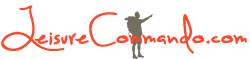Street Photography: iPhone 11 Pro vs. Ricoh GR III
Until recently I’ve relied on my iPhone 11 Pro exclusively for my photography. It’s been great for landscapes and architecture. The portrait mode is fantastic, providing varying, controllable levels of bokeh (that beautiful background blur). It shoots very good videos, as well. My main use of the iPhone, however, has been for ‘street photography’. As I’ve mentioned in previous posts, this genre of photography has varying definitions depending on your source, but the one that rings most true for me is this: candid photographs containing people (or evidence of people) taken in a public setting that capture a sense of humanity, in moments that tend to be fleeting.
The quality of the iPhone photos are fabulous, but being a smartphone, there are going to be technical limitations compared to a real camera. In an attempt to improve my photography skills and broaden my creative options, I purchased the Ricoh GR III, the camera that most street photographers cite as being the ideal camera for the genre.

I still haven’t mastered the Ricoh GR III. There’s a learning curve for every camera, and for someone like me who is very rusty when it comes to using a real camera, it’s going to take a while before I attain the same level of comfort with this camera that I have with my iPhone. Nevertheless, I’ve been using the Ricoh GR III enough to be able to comment on what I see are some objective and subjective differences between both devices.
There’s no denying that the iPhone 11 Pro is more versatile as a camera. There are 3 cameras on this iPhone.

The wide lens (1x) is 26 mm. You can zoom out using the ultrawide camera (0.5x), which is 13 mm. And you can zoom in using the telephoto (2x), which is 52 mm. The Ricoh’s lens is fixed at 28 mm. If you want to zoom in, you have to walk closer. To zoom out, you have to physically back up.
Although I haven’t shot any video with the Ricoh, there is a general consensus that the iPhone is better for video. I knew this before purchasing it, and I’m fine with it. No one buys the Ricoh for shooting videos.
The Ricoh, being a real camera, has a great variety of settings that give you control over your photographs that can’t be matched by the iPhone. As you’d expect, the Ricoh has a separate aperture mode, shutter speed mode, program mode, and a fully manual mode.

If you’re a photographer that likes and needs that kind of control, the Ricoh provides it. Once you discover the settings on the Ricoh that give you the images that you like, you can save your frequently used settings by designating your own user modes (U1, U2, or U3) which are on the mode dial alongside the P, Tv, Av, and M modes. For example, you can have one mode customized for “color street photography”, another for “black and white street photography”, and the third one for any other shooting scenario that you enjoy. If you like things automated, you can certainly set all of your parameters on the Ricoh to “auto”, but if you just want to shoot full auto and not have to think about settings at all, the iPhone is always ready.
That being said, the Ricoh does have some pretty cool settings. I discussed in a previous post the Ricoh’s “highlight weighted” metering feature that lets you expose the photo just for the highlights, preventing the highlights from getting blown out. Some photographers, especially those who shoot in RAW, will love this feature. To achieve this on the iPhone, you’d have to install an external app (I assume that there’s an app somewhere for that, but I’m really not certain.) The Ricoh also has a setting where you don’t have to press the shutter button to take a photo; you can just touch the LCD screen. I imagine this gives less camera shake.
The iPhone 11 Pro and the Ricoh both have image stabilization, allowing you to hold the camera by hand for relatively long exposures. Both the iPhone and the Ricoh take great photos at night or in low-light situations.
As for viewing and sharing pictures, the iPhone clearly wins out. The iPhone’s screen is much bigger than the Ricoh’s LCD screen. On the iPhone, you can take a photo, edit it right on the phone, post it to Facebook or Instagram, e-mail it, send it in a text message, or do whatever you want with it.

Depending on your iCloud storage plan, you can take a huge number of photos and not worry about storing them. (Note: If you’re an Amazon Prime member, you get unlimited full-resolution photo storage, which is easily managed using their phone app. I’m an Amazon Prime member, but I always forget about this perk.) The Ricoh does have internal storage, but only 2 GB, which isn’t much.

Of course, you have a lot of storage capability depending on how big your SD card is. If you really need to upload photos from the Ricoh onto social media, the Apple lightning port SD card reader works perfectly. Attach it to the phone and insert the SD card. Choose the photos you want to share. Your pictures quickly transfer right into the iPhone’s Photos app.
When it comes to image quality, there’s no comparison. The iPhone 11 Pro’s 12 MP sensor takes finely detailed photos, but they really don’t compare to the Ricoh’s 24 MP sensor. There’s no debate here. The Ricoh GR III takes absolutely amazing photos.

The iPhone’s photo processing is really terrific. Currently, a higher percentage of my iPhone images are in focus and are usable compared to the Ricoh, but I’m confident that this is a temporary situation, as I’m still experimenting with various settings on the Ricoh. That’s not to say that every iPhone photo comes out in perfect focus. The iPhone actually doesn’t focus all that quickly. My iPhone photos are in focus because I’ve gotten pretty proficient with the iPhone from constantly practicing. The Ricoh has a feature called snap focus which I haven’t yet mastered, but numerous reviews confirm that once you get comfortable with Ricoh’s snap focus, the photos will be in focus nearly all of the time. Yesterday, I watched a great video about the ideal camera settings for street photography, and I found an excellent article explaining the theory behind zone focusing, which is what street photographers recommend and what the snap focus setting achieves. You set the focus to “snap” and you choose one of the preset focal distances, like 1.0m or 1.5m, and depending on your aperture setting, you create a zone within which everything should be in focus. For example, if you set the aperture to f/8, and the focal distance to 1.5, you create a zone in front of the camera that starts about 3 feet in front of the camera and ends 15 ½ feet away. Everything in that zone, from 3 feet to 15 ½ feet, should be in focus.
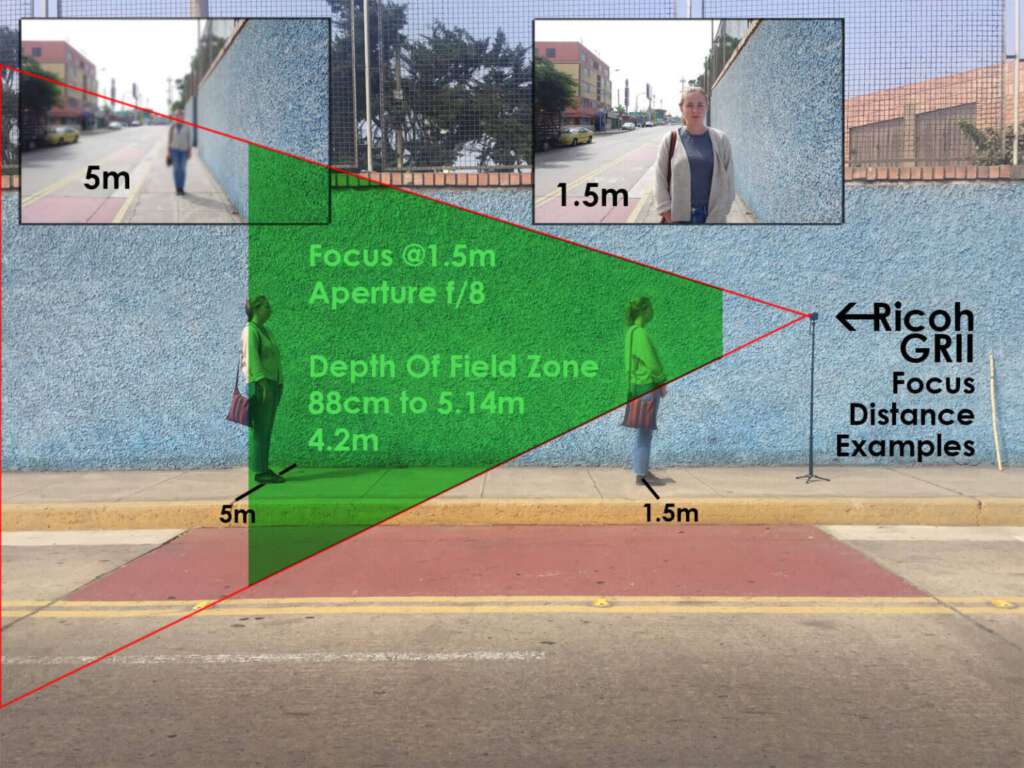
If you want to increase that zone, you can either increase the focal distance, or you can increase the aperture, or both. I expect a higher percentage of in-focus photos during future street shooting outings. When I’ve gotten it right using the Ricoh, though, the results are stunning.


At the moment, for me, the iPhone is more forgiving. A high percentage will have good lighting and proper focus. For those photos, I find myself wishing they had been taken on the Ricoh.
Okay, enough about the technical comparisons. Let’s get to the heart of the matter. For me, as a street photographer, it boils down to stealth.
The Ricoh is very small. Small enough to fit in my front pants pocket. I don’t think there’s a camera out there with a better sensor that comes in a package this small.

The small size makes the camera inconspicuous. It doesn’t have an external viewfinder, which makes it even less noticeable, because when you put a camera’s viewfinder up to your eye, you broadcast to the world that you’re about to take a photo. With no viewfinder, you can hold the camera at chest level, or at hip level, and take your shot. Is this noticeable? Frankly, the Ricoh, as small and discreet as it is, is still a camera. When you’re holding it in your hand, it’s there for one reason only: to take photos. If you’re in a touristy area like Times Square or Central Park and you’re holding a camera, it’s not an unexpected sight, and taking photos of strangers in these scenarios, while sometimes intrusive, isn’t as likely to be met with hostility. You’re more likely to be tolerated or forgiven. On the regular streets of Manhattan, however, it’s an entirely different story. New Yorkers can be defensive and aggressive, and aiming a camera at people, no matter how discreetly, can provoke.
On the other hand, when I’m holding an iPhone, there are many potential reasons for doing so other than taking photos: I could be watching a video, texting someone, talking to someone, or listening to music. Another big advantage, stealth-wise, is derived from the use of Apple’s headphones (the wired ones, not the airpods) because the volume-up and -down buttons act as a shutter release.

I can hold the phone up near my ear with the camera pointing ahead, and it looks like I’m trying to listen to the phone, or maybe I’m FaceTiming someone. I can then press the volume button and it looks like I’m merely adjusting the volume level. (It helps that most people don’t realize that the volume button doubles as a shutter release.) On occasion, I’ve activated the shutter using the volume button while pretending to speak into the microphone (which is located adjacent to the volume control), furthering the illusion that I’m talking to someone rather than taking a photo.
As for shooting from the hip, the iPhone is much easier for this, and I’ve mastered it pretty well. With the iPhone at my hip, I can still activate the shutter with the volume button on the headphones very inconspicuously. Like in this photo below, the low angle achieved by shooting from the hip gives a totally fresh perspective.

Holding the Ricoh at your hip is trickier. At your hip, the Ricoh is harder to grip. Most people don’t notice it, but some definitely do. And once it’s noticed, you’re caught red-handed. There’s only one reason to be holding a camera at your hip, and you can’t pretend your way out of it.
Given the fabulous quality of the Ricoh photos, I have no choice but to get bolder when it comes to using the Ricoh for street photography, especially as I grow more comfortable with the feel of the camera and learn the best settings. But I can’t imagine I’ll ever be able to achieve the degree of stealth with the Ricoh that I enjoy with the iPhone. In foreign countries that are welcoming to tourists, I’m extroverted with my camera. In New York, where people are defensive, sometimes hostile, and often completely deranged, I’m an introverted photographer, and the iPhone caters more to that. I suspect that I’ll be using the iPhone more for quickly-composed candid photos of people on the street, and the Ricoh for more thoughtfully composed photos in scenarios where stealth isn’t as important.

I’ll also favor the Ricoh in situations where light and shadow are the main compelling features of the photo, given the stunning, diverse black and white presets that the Ricoh offers.

As for the future, who knows? Smartphone photography has improved by leaps and bounds over the past few years, and the just-released iPhone 12 offers some new tricks, i.e. more advanced image stabilization, slightly better zoom, some impressive new computational photography abilities, and a LIDAR sensor for better autofocus in low-light settings. It’s not enough to make me upgrade my iPhone 11 Pro just yet, but it does make me excited about what new advances may be possible in future iPhone models. Then again, street photographers went gaga over the upgrades that the Ricoh GR III added, compared to the GR II, and I imagine that the future GR IV, whenever that appears, will leave the GR III in the dust. It seems to me that the choice between the iPhone and the Ricoh will never be an either/or proposition. It’s likely that there will always be room for both.
SEE ALSO:
Apple iPhone 12 vs Ricoh GR3: Street Photography Comparison (PetaPixel)
RICOH GR III 10x Better than iPhone Pro for Photography (Eric Kim Photography)